None

The new feature in Lightroom, the generative AI remove tool, is generating excitement among users, although its results can be unpredictable. Understanding how to effectively use this tool in different situations is important. In this informative video by Anthony Morganti, he shares valuable insights on the best approaches for utilizing Lightroom's generative AI remove tool. Morganti initially demonstrates how to efficiently remove sensor spots or water drops from an image. To achieve this, he recommends disabling generative AI and object aware features. By doing so, the tool functions similarly to before, replacing the unwanted spots with pixels from the surrounding area. This technique is quick and effective for minor corrections. However, when it comes to more complex edits such as removing a person from a photo, the approach changes. Morganti highlights the tool's limitations without generative AI and object aware features, often resulting in mismatched textures and repeated elements. He then enables generative AI and object aware, showcasing how these features improve the tool's ability to understand and seamlessly fill in gaps.
The AI draws from a vast database of images to provide more realistic replacements, offering multiple variations for selection. For even more challenging scenarios like removing a person from a detailed background, Morganti suggests adjusting your masking technique. A person-shaped mask may prompt the AI to replace the person with another person. Instead, using a rectangular mask encourages the AI to fill in the background with more appropriate elements. This method frequently delivers superior results, avoiding the odd replacements that may occur with object-shaped masks. It's important to note that in some situations, it may be necessary to test both methods. Morganti provides an example using a photo of two people in front of a streetcar, demonstrating how the results can vary and emphasizing the need for experimentation. While the AI's variations may sometimes appear realistic, there are instances where they may not, so maintaining flexibility in your approach is vital. Be sure to watch the video above for a comprehensive breakdown from Morganti.
Brief news summary
The new generative AI remove tool in Lightroom has generated excitement, but it can be unpredictable. Anthony Morganti's video provides helpful tips for using this tool. For small corrections like sensor spots or water drops, turn off generative AI and object aware features to quickly replace unwanted spots with nearby pixels. However, for more complex edits like removing a person, use generative AI and object aware features to get consistent and realistic results. When dealing with detailed backgrounds, use a rectangular mask to prompt the AI to fill in with appropriate elements, yielding better outcomes. Experimentation is crucial, as results may vary. To learn more about using Lightroom's generative AI remove tool effectively, watch Morganti's full video.
AI-powered Lead Generation in Social Media
and Search Engines
Let AI take control and automatically generate leads for you!

I'm your Content Manager, ready to handle your first test assignment
Learn how AI can help your business.
Let’s talk!
Hot news

Apple's AI Executive Joins Meta's Superintelligen…
Ruoming Pang, a senior executive at Apple who heads the company’s artificial intelligence foundation models team, is departing the tech giant to join Meta Platforms, according to Bloomberg News reports.

Ripple Applies for U.S. Banking License Amidst Cr…
Ripple has recently submitted an application for a Federal Reserve master account through its newly acquired trust company, Standard Custody.

AI in Autonomous Vehicles: Overcoming Safety Chal…
Engineers and developers are intensively working to resolve safety issues related to AI-driven autonomous vehicles, especially in response to recent incidents that have sparked widespread debate on the reliability and security of this evolving technology.

SAP Integrates Blockchain for ESG Reporting in ER…
SAP, a global leader in enterprise software, has announced a crucial enhancement to its enterprise resource planning (ERP) systems by integrating blockchain-based Environmental, Social, and Governance (ESG) reporting tools.

Middle Managers Diminish as AI Adoption Increases
As artificial intelligence (AI) rapidly advances, its influence on organizational structures—especially middle management—is becoming increasingly clear.

The Blockchain Group Bolsters Bitcoin Reserves Wi…
The Blockchain Group Strengthens Bitcoin Holdings Through $12

Kinexys Launches Carbon Market Blockchain Tokeniz…
Kinexys by J.P. Morgan, the firm’s leading blockchain business unit, is developing an innovative blockchain application on Kinexys Digital Assets, its multi-asset tokenization platform, aimed at tokenizing global carbon credits at the registry level.

 Auto-Filling SEO Website as a Gift
Auto-Filling SEO Website as a Gift


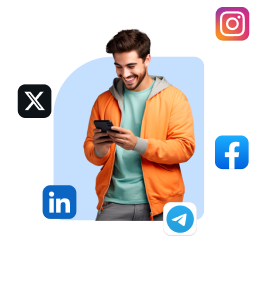




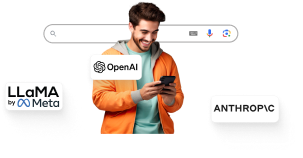
 Auto-Filling SEO Website as a Gift
Auto-Filling SEO Website as a Gift

